WordPress How To – Optimize Images

So, if you’re tired of waiting for your website to load because of large image files, take action now! Optimize your images, improve your website’s speed and performance, and protect your website with webguy.tech. Your website visitors and search engine rankings will thank you. Page load speed is a crucial factor in user experience and […]
WordPress How To – Install a Plugin

Blog article, casual, informative. 350 words, include text and important bullet points. Topic: DYI guide, how to install a plugin on your WordPress website. Give both automatic and manual methods. Include heading. Include how webbguy.tech backup and security is a good supplement. DIY Guide: How to Install a Plugin on Your WordPress Website Plugins are […]
WordPress How To – Limit Login Attempts

Limiting login attempts can help prevent brute force attacks, which are a common method used by hackers to gain access to your WordPress website. Brute force attacks involve repeatedly trying different combinations of usernames and passwords until the correct combination is found. By limiting login attempts, you can reduce the risk of your website being […]
WordPress How To – Hide Login Page

Hiding your WordPress login page can help prevent unauthorized access to your website. By default, the login page for WordPress can be accessed by typing in “/wp-admin” or “/wp-login.php” after your website’s URL. This makes it easy for hackers to find your login page and try to gain access to your website. By hiding your […]