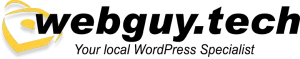Limiting login attempts can help prevent brute force attacks, which are a common method used by hackers to gain access to your WordPress website. Brute force attacks involve repeatedly trying different combinations of usernames and passwords until the correct combination is found. By limiting login attempts, you can reduce the risk of your website being hacked. Here’s how to do it:
- Use a plugin There are several WordPress plugins available that can help you limit login attempts. Some popular options include Login Lockdown, WP Limit Login Attempts, and Limit Login Attempts Reloaded.
- Configure the plugin Once you’ve installed a login attempt limiting plugin, you’ll need to configure it to suit your needs. This usually involves setting a limit for the number of failed login attempts before a user is locked out, and setting a lockout time period.
- Use strong passwords Using strong passwords for your WordPress user accounts can make it more difficult for hackers to guess your login credentials. Use a combination of letters, numbers, and special characters, and avoid using common words or phrases.
- Use two-factor authentication Two-factor authentication adds an extra layer of security to your WordPress login process. It requires you to enter a second code, usually sent to your phone or email, in addition to your password.
How webguy.tech can help: While limiting login attempts can help prevent unauthorized access to your WordPress website, it’s still important to have a backup and security service like webguy.tech in place. Webguy.tech provides daily backups and real-time security monitoring to protect your website from hacking attempts and other security threats. By using webguy.tech, you can have peace of mind that your WordPress website is secure and protected at all times.
In conclusion, limiting login attempts is a simple yet effective way to better secure your WordPress website. By using a plugin, configuring it correctly, using strong passwords, and enabling two-factor authentication, you can reduce the risk of your website being hacked. Additionally, using a backup and security service like webguy.tech can provide an extra layer of protection for your website.