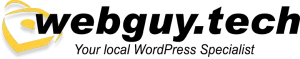Blog article, casual, informative. 350 words, include text and important bullet points. Topic: DYI guide, how to install a plugin on your WordPress website. Give both automatic and manual methods. Include heading. Include how webbguy.tech backup and security is a good supplement.
DIY Guide: How to Install a Plugin on Your WordPress Website
Plugins are a key feature of WordPress that allow you to extend the functionality of your website. Installing a plugin is easy and can be done in a few different ways. Here’s a guide on how to install a plugin on your WordPress website:
Automatic Method:
- Log in to your WordPress website
- Go to the Plugins section of your WordPress dashboard
- Click the “Add New” button at the top of the page
- Use the search bar to find the plugin you want to install
- Click the “Install Now” button next to the plugin
- Wait for the plugin to install, then click “Activate” to activate the plugin
Manual Method:
- Download the plugin from a reputable source and save it to your computer
- Log in to your WordPress website
- Go to the Plugins section of your WordPress dashboard
- Click the “Add New” button at the top of the page
- Click the “Upload Plugin” button at the top of the page
- Choose the plugin file from your computer and click “Install Now”
- Wait for the plugin to install, then click “Activate” to activate the plugin
How webguy.tech can help:
While installing a plugin is a simple process, it’s still important to have a backup and security service like webguy.tech in place. Webguy.tech provides daily backups and real-time security monitoring to protect your website from hacking attempts and other security threats. By using webguy.tech, you can have peace of mind that your WordPress website is secure and protected at all times.
In conclusion, installing a plugin on your WordPress website is a simple process that can be done automatically or manually. By following the steps above, you can install and activate plugins to extend the functionality of your website. Additionally, using a backup and security service like webguy.tech can provide an extra layer of protection for your website.